Becoming a Vendor on AbrakaMall is as easy as ABC. Even if you’re new to online marketing, you don’t have to worry, this guide will take you from a total novice to a pro. Let’s get started, Shall we?
You can make use of our platform using our mobile application or by simply using a browsing application.
Since mobile application is the new order of day, we have already gone through the stress of developing one for you.
You can download our mobile application from the Google play store, simply log on to your Android play store and search for AbrakaMall and click on download.
Peradventure you find it difficult to download from play store, you can also download from the download button below.

Using a Browsing application

Using a Browsing application

If you prefer written instructions, then please continue reading.
Simply type in the web address www.abrakamall.com on any browsing software such as chrome, Phxbrowser, safari etc.
Our platform is highly responsive, no matter the device or screen resolution you may wish to visit our platform it has been designed to fit perfectly on any screen.
You will be welcomed with an engaging homepage that consist of a banner advertisement, products and service display, categories page, your own personalized dashboard etc
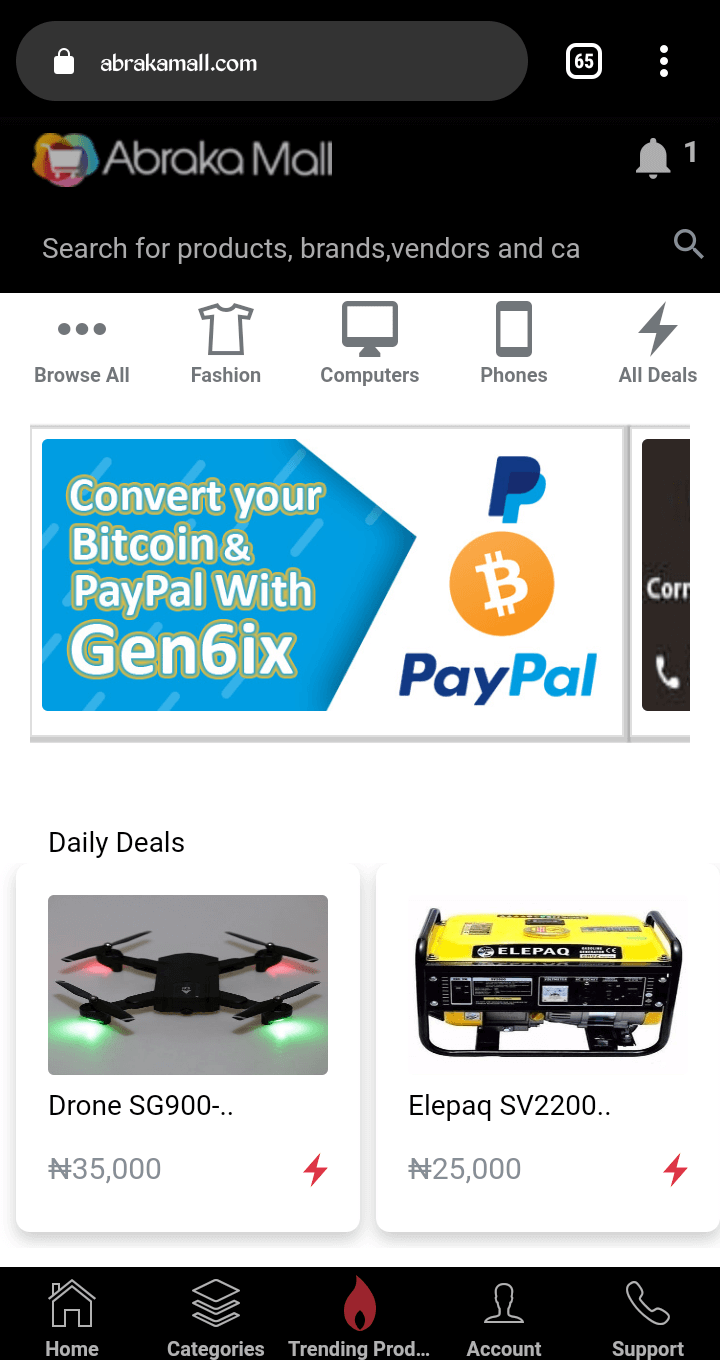 We are very much concerned about building a community of loyal, honest and trustworthy individuals. Therefore clicking on any link or product will redirect you to a login page.
We are very much concerned about building a community of loyal, honest and trustworthy individuals. Therefore clicking on any link or product will redirect you to a login page.
There are so many benefits you stand to gain by registering as a Vendor on AbrakaMall.
- You get a platform to display your products and services to our community.
- You’ll get a personalized dashboard where you can manage your products, ranging from uploading, advertising, modifying and even deleting your products after you must have made sales.
- Swift Sales are guaranteed via the use of our special and tactical marketing technique and so much more.
Let’s get down to how you can become a Vendor on AbrakaMall already.
I’m sure you are currently on the homepage, if not launch AbrakaMall application or simply log on to www.abrakamall.com
- Clicking on any icon or image will first redirect you to our login page.
- Click on “REGISTER” on the login page and you will be redirected to a “Register and become a Vendor” page.
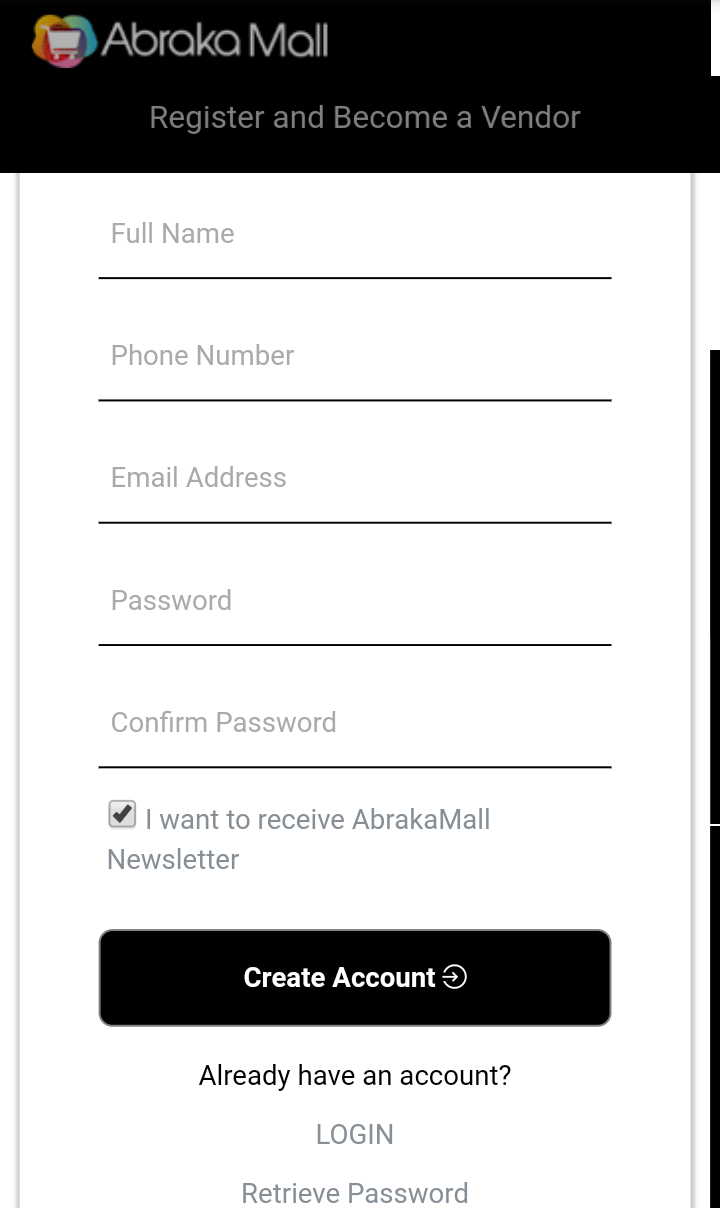
Fill in the details required.
- Your Full Name
- Your Active Phone Number
- Active Email Address
- Your Password
- Re-type your Password
- And don’t forget to tick ✅ the “I want to receive AbrakaMall’s Newsletter”
- 2 Now you can simply click on the “Create an Account” button. If your account creation was successful, you’ll get a pop notification.

- Kindly check your Inbox or Spam box to get further instructions.
Congratulations on your successful Registration. On behalf of the entire AbrakaMall community of entrepreneurs. We are very excited you have taken the first step in becoming a part of our financial structure.
After going through our mail which you must have received into your email primary inbox or spam box, we are pretty sure you know the next step to take.
Creating Your Vendor Profile
First, you will need to create your unique Vendor profile. Your profile is how you present yourself to the community. You are encouraged to present yourself in a professional manner.
- Click on account, it’s the icon just immediately after the fire 🔥 image (trending products) at the bottom navigation. A “Complete my profile” page should pop up after clicking on account.
Provide the details below:
1. Full Name: This will automatically be displayed since you have already provided this, during your initial registration.
2. Business Name/Company Name: Type in your business name, but before you do this bear in mind that you can not modify your business name or company name later on. This is just one of our many security measures to keep buyers safe on Abrakamall.
3. Business Address: This is your physical location, just in case you have a shop. Kindly fill this to increase the level of trust that your potential customers will have while dealing with you.
If you do not have a shop, you can fill in your general area details but do not fill in your physical house address due to security reasons.
4. WhatsApp Number: All AbrakaMall Vendors are advised to fill in a Business whatsapp number and not your private whatsapp number. It’s a good tradition to seperate business from pleasure.
5. Business Bio: This section is where you are meant to sell yourself. Be brief but precise about the products and services you wish to sell on AbrakaMall.
Do not limit your business by mentioning each product you offer, instead scribble down a compelling summary of the category of services and products you offer.
6. Package Plan: Lastly select your package plan, feel free to select any package plan you desire don’t forget to take into consideration the amount attached to your particular package. If you don’t fully understand the features of each package, don’t worry much. Below is a thorough explanation of each features attached to a package.
Features of AbrakaMall Vendor Packages
1. Advertisement Banners : This is the first captivating rectangular image you will find on AbrakaMall. Due to it’s size and design it is capable of grabbing attention, AbrakaMall has made it possible for any entrepreneur to advertise his/her product or services here.
There is No LIMIT to the category of service you can place here, clicking on the banner is capable of taking you anywhere. For instance;
- To a direct contact of an entrepreneur.
- A WhatsApp group.
- A facebook page.
- A product page available on AbrakaMall.
- A streaming platform (audiomack, iTunes, YouTube page, etc)
Whatever service you are providing, we are capable of advertising your business here.
Any Vendor/User can have their Product/Service placed here.
It is available for every AbrakaMall Vendor Package.
Feel free to contact AbrakaMall admins to see how you can start placing business adverts here.
2. Product/Service Upload: This is simply an image of the product/Service you wish to display on AbrakaMall. Simply upload an image of your product together with a product/Service description.
As long as you know someone out there needs it, you will surely be contacted with regards to the product/service image you uploaded.
This feature is available to all AbrakaMall Vendor Package with some limitations. Except the Premium package that has the ability to upload unlimited products.
3. Vendor Verification: Vendors with high integrity are very easy to spot on AbrakaMall. Just like the blue tick ✅ beside usernames on Instagram, Verified vendors on AbrakaMall possess a blue tick beside their business names.
So feel free and rest assured of product/service guarantee when you do business with verified Vendors on AbrakaMall. This feature is exclusive to premium vendors only. It’s super easy to get verified on AbrakaMall, simply contact an Admin for the necessary steps you need to take.
4. Customers Review: This is an extra boost to let your potential customers know that other customers are satisfied with your product or service you provide. Do not look down on this feature, because one good testimony from a customer can convince your potential customers to do business with you.
Due to the power behind Customers Reviews, we have limited this package to only the Standard and Premium Vendors alone.
5. Sponsored Posts: Remember we told you that we are a community, we have an ever growing social media account which we are investing money and resources in building. Some AbrakaMall packages have the privilege to showcase their products/service on our social media accounts.
So when choosing a package, it is best you put these features in consideration so you can adequately utilize AbrakaMall to its fullest potential.
5. Monthly Subscription: We understand the saying that all fingers are never equal, therefore we have categorized different packages to fit different needs. While putting into consideration the features of each package, do not fail to also think about the monthly subscription fee.
Although the prices of AbrakaMall packages are relatively cheap compared to the services we offer, it is not advisable to rush into any package which you will not be able to pay it’s subscription fee monthly. Failure to renew your subscription fee will get your account suspended.
6. Our Magic Formula: Yes, we have a magical formula that we are so sure of, it can literally announce to your potential customers that you have a product or service for them. Before we came into existence, we have been working in the marketing sector for many popular organizations where we have tested our working formula that guarantees sales with minimum efforts.
We have gathered a database of over 10,000 potential phone numbers and email addresses, we have built working relationships with bloggers, social media influencers, app developers, Seo experts, to mention but a few.
We repeat we are capable of shooting your products/services straight to the heart of your potential customers, capturing them in an unending desire to be restless untill they purchase your product or service.
Feel free to hit up an Admin and ask for our magical portion.
- Finally Click on “complete Registration” and you’re live on AbrakaMall as a Vendor.
Hold on! There is one last and important thing you need to do.
And that is Uploading your business logo, banner, or store front image on AbrakaMall. Trust me, this goes a long way in stamping your business and brand name on your customers heart.
In just few steps you’ll be done, we promise.
- Take a picture of your store front or better still have a graphics designer, design a compelling photo that is capable of showcasing your business for what it is and even more.
Don’t worry much about this, you can contact an admin to refer you to a talented graphics designer who is very much capable of doing this and so much more.
You can click on the link below to contact an Admin.
You’ll agree with us that speed matters a whole lot when it comes to the online world, what use is uploading a picture that takes time to load/display.
This can increase bounce rate on your page (bounce rate simply means customers turning away before doing business with you).
After you have gotten your image, goto tinypng.com they offer a free image compression service.
- Upload your picture and wait for the website to compress your image, then click on download.
You will discover that your image has been drastically reduced in size, hopefully your picture will not lose quality.
Let’s assume you have already gotten your picture set and ready.
- Click on account (the icon which is like a profile.)
- Click on “Change Store Banner/Picture“
- Quickly click on “choose file” and select the picture we talked about.
Now when someone clicks on a product and is being redirected to contact you, they will quickly see this special image of yours and will be more convinced to do business with you.
Now you’re officially ready to start Selling on AbrakaMall!!
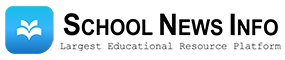


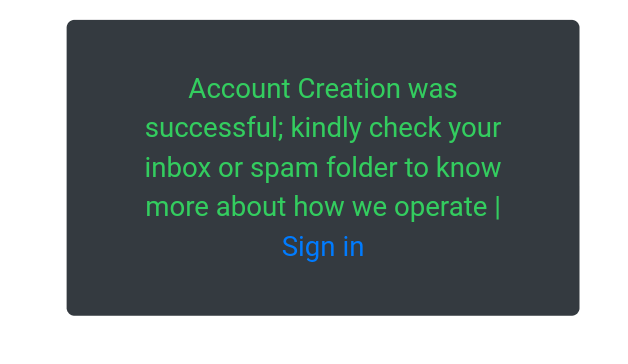


Nice platform
How can you make payments
This is a nice innovation
Great PLATFORM
This is really a great platform… I’ve been following up
Great platform for online buyers and sellers. Larger audience well done
It’s a nice platform
Nice work we are waiting waiting for the airtime