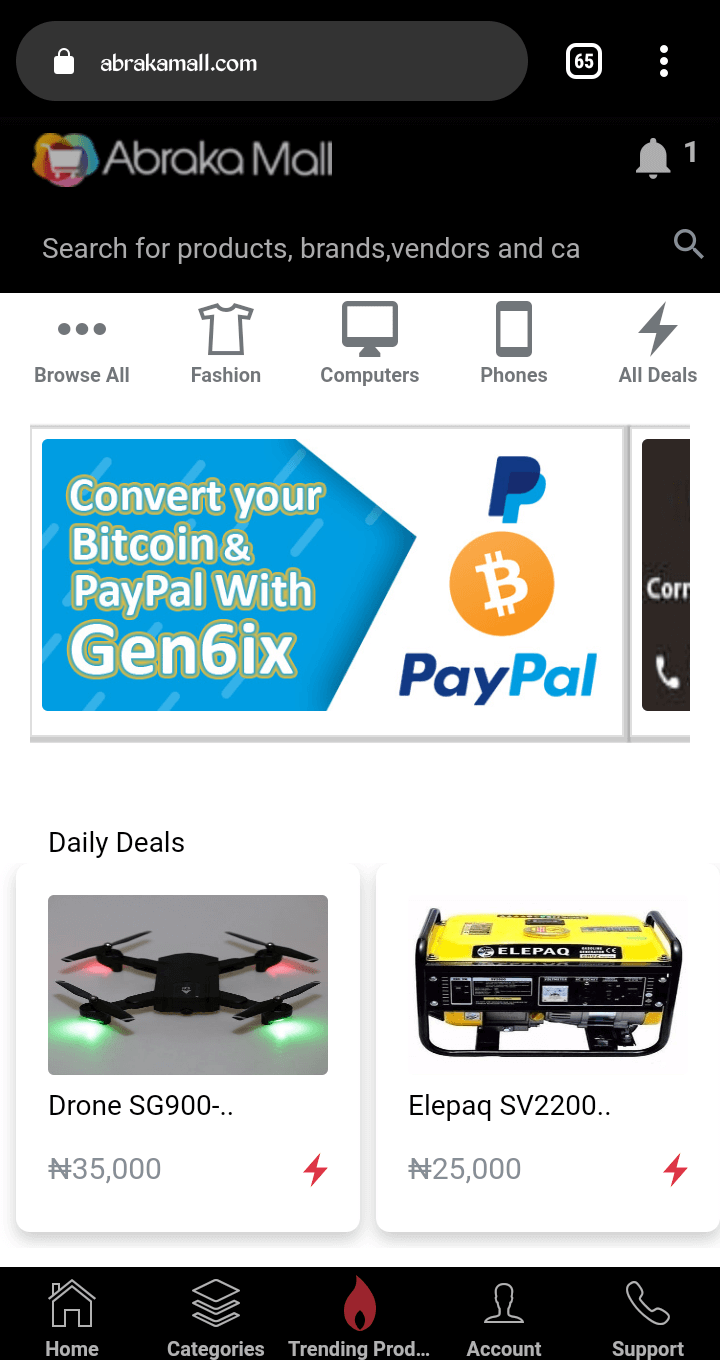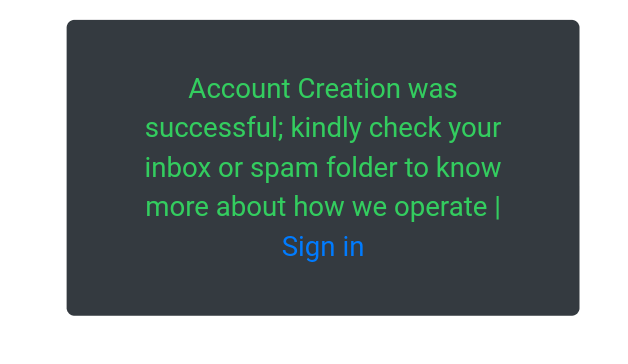How to get Started on AbrakaMall – If you happened to come across our amazing platform, you will have to decide what kind of service you really want.
We offer two basic service.
- We provide a platform where you can search for products or services to purchase.
- We also provide a platform for Vendors to sell their products and services to the general public as fast as possible.
Let’s start with the first category of service we offer.
A platform to purchase Products and Service
You can make use of our platform using our mobile application or by simply using a browsing application.
Since mobile application is the new order of day, we have already gone through the stress of developing one for you.
You can download our mobile application from the Google play store, simply log on to your Android play store and search for AbrakaMall and click on download.
Peradventure you find it difficult to download from play store, you can also download from the link below.
Using a Browsing application
Simply type in the web address www.abrakamall.com on any browsing software such as chrome, Phxbrowser, safari etc.
Our platform is highly responsive, no matter the device or screen resolution you may wish to visit our platform it has been designed to fit perfectly on any screen.
You will be welcomed with an engaging homepage that consist of a banner advertisement, products and service display, categories page, your own personalized dashboard etc
We are very much concerned about building a community of loyal, honest and trustworthy individuals. Therefore clicking on any link or product will redirect you to a login page.
There are so many benefits you stand to gain by registering with us.
- You get to receive best deals via SMS and emails.
- Newsletter on the latest money making affiliate deals.
- Discounted Coupons to make purchases on AbrakaMall and so much more.
A quick guide on how to Register on AbrakaMall
User Registration
- Click on “REGISTER” on the login page and you will be redirected to a “Register and become a Vendor” Page.
Don’t worry much, even if you are not thinking of becoming a vendor just fill in the details required.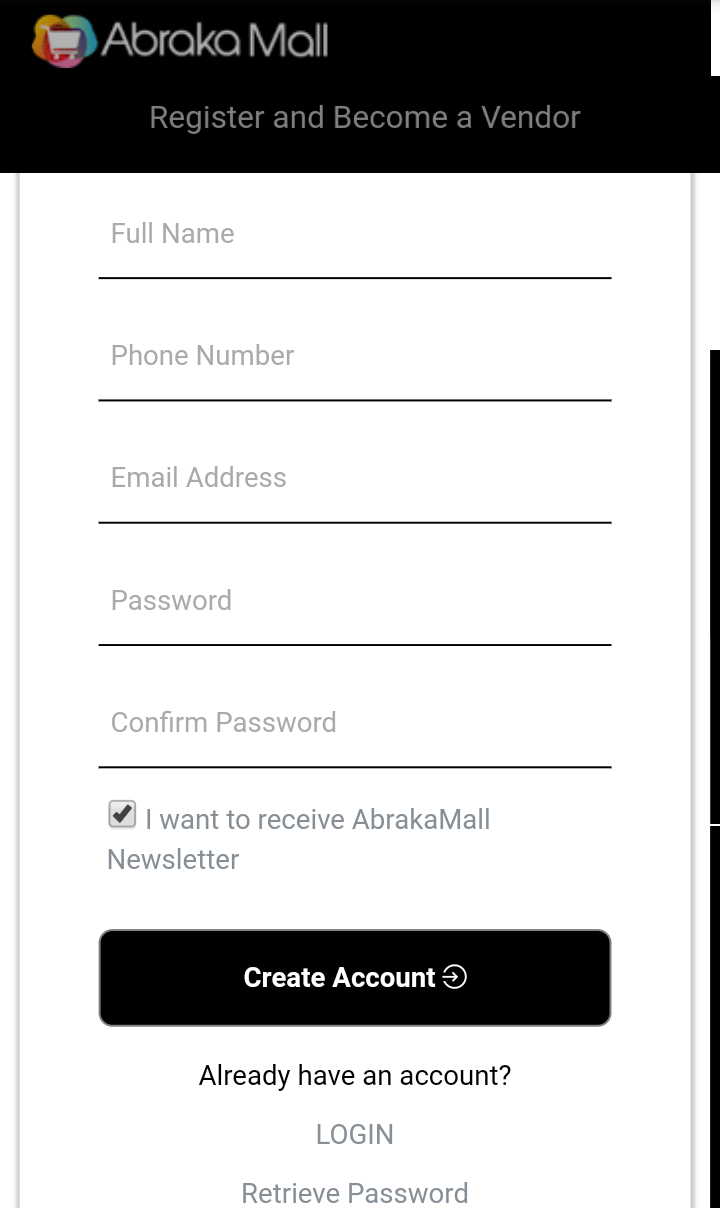
Register on abrakamall
- Your Full Name
- Your Active Phone Number
- Active Email Address
- Your Password
- Re-type your Password
- And don’t forget to tick ✅ the “I want to receive AbrakaMall’s Newsletter“
2. Now you can simply click on the “Create an Account” button“. If your account creation was successful, you’ll get a pop up notification.
3. Kindly check your Inbox or Spam box to get further instructions.
Guide on Purchasing a Product or Service
Congratulations on your successful Registration. On behalf of the entire AbrakaMall community of entrepreneurs. We are very excited you have taken the first step in becoming part of our financial structure.
After going through our mail which you must have received into your email’s primary inbox or spam box, we are pretty sure you know the next step to take.
If you happen to just want to make a product purchase or a simple service order, stick with us as we continue…
Let’s say you wish to purchase an infinix Android device e.g Infinix S5 pro.
Simply click on “search for products, brands, vendors and categories”
- Type in “Infinix S5 Pro” into the text box and click on enter.
- A list of Infinix products will be displayed to you, you can now scroll through and make your choice.
A lot of factors are put in place to enable you make the right decision.
Factors like:
1. Product/Service Image: This is basically the first impression that encourages you to click on such products or Service. That’s why Vendor’s go a long way in making their image look attractive and click worthy. Anyway Keep in mind the old saying, looks are deceiving.
2. Product/Service Descriptions: This is a brief but well summarized feature of the product. It contains the key features of such product and what you’re likely to get when you contact and purchase from such Vendor.
3. Product Fault: This feature mostly has to do with fairly used products. Vendor’ are strictly advised to always provide the details of the fault of a product or service, if there’s any. It goes a long way to show trust and integrity of a Vendor.
4. Nature of Product: Products displayed on AbrakaMall could be New, Uk used or Fairly used products. This often explains why some products are cheaper or more expensive when compared to others.
5. Vendor’s Package: During registration, we’re quite sure you saw a list of package plans along with their different prices which a vendor can subscribe to.
These package plans, to an extent shows how serious a vendor is.
The higher the package plan the more serious and guaranteed a vendor is in selling his/her products or services.
6. Vendor’s star Rating: These are in form of stars which is attached to the vendor’s name. Just like in the manner of how hotels are ascribed as a 5 star hotel, 4 star hotel etc. So also, Vendors on AbrakaMall are ascribed star ratings which is measured with regards to how well a Vendor’s over all performance has been. Keep in mind that the higher the star rating the better the Vendor’s Services.
7. Vendor’s Verification: This is a blue tick ✅ immediately after the name of a Vendor. It is the highest feature of AbrakaMall that signifies how trustworthy a Vendor is. Verified Vendors on AbrakaMall are mostly entrepreneurs who already have a physical location and are already very popular due to the nature of services or products they provide.
Even without a physical location you can still be verified on AbrakaMall, simply contact the admin for verification steps.
8. Vendor’s reviews: These are purchase comments made by other customers who have one time or the other purchased from that particular vendor. You should always look out for this when contacting a Vendor on AbrakaMall.
With all these in mind, you are now set to make better decisions when purchasing a product or service on AbrakaMall.
After making your choice, simply scroll down and click on Call or WhatsApp. It all depends on you and what preferred medium you wish to contact the Vendor.
There are certain security measures we have put in place to help keep you safe while buying and selling on AbrakaMall.
Before you call or contact a vendor, there is a red button just above the Call and WhatsApp button. Kindly click on it.
Or Click the link below.
However, Here is a quick summary of how to shop safely on AbrakaMall.
- Never meet any vendor in a private location. Always meet up in a public and well known areas.
- Do not pay before you get your product or service. If the service requires that you must pay a certain percentage before hand. Kindly contact a verified Admin to act as an Escrow.
- Cross check and examine your product to the best of your ability before you make final purchase.
- Stay away from vendor accounts without profile or brand banner pictures.
- Stay away from too good to be true products or services. There’s a probably a reason why it’s too good to be true. As much as we employ vendors to sell their products or services at relatively cheap prices, there are some which you know in your guts that’s its totally unrealistic. For your own good, kindly stay away.
Always send a review about a vendor to the admins WhatsApp contact after every purchase, it goes a long way in helping your favorite Vendor stand out or to ensure that Vendors who do not give quality products/Services are evicted from the system.
We take no second thoughts to block or ban any account that pose as a threat to fulfilling our objective.
Didn't find what you were looking for? Search here