courses
13 Best Free Video Editing Courses (May 2024)
Explore the best free video editing courses online, perfect for all skill levels. Master popular software and unleash your creativity. Enhance your multimedia skills today!
In today’s digital age, video editing has become an indispensable skill, whether you’re a budding content creator, a social media enthusiast, or a professional looking to enhance your multimedia capabilities.
Fortunately, there’s an abundance of free video editing courses available online that can help you sharpen your editing prowess without breaking the bank.
These courses offer invaluable insights into the world of video editing, from mastering the intricacies of popular editing software to understanding fundamental editing techniques.
In this article, we’ll explore some of the best free video editing courses, equipping you with the knowledge and skills needed to transform your raw footage into captivating visual narratives.
Best Free Video Editing Courses
The world of video editing is at your fingertips, and the best part is that you don’t need to spend a dime to master this essential skill. With numerous free video editing courses available online, you can dive into the art of video editing without financial constraints.
These courses are designed to cater to beginners and seasoned editors alike, providing step-by-step guidance on using popular editing software and honing your creative editing skills.
Whether you’re a content creator, a hobbyist, or someone looking to boost their professional toolkit, these courses offer an accessible pathway to unlock your video editing potential.
List of Best Free Video Editing Courses
- The Complete Video Production Bootcamp from Udemy
- Premiere Pro CC for Beginners: Video Editing Class in Premiere from Udemy
- Learning Final Cut Pro X – Video Editing Course from Udemy
- Adobe Premiere Pro CC: Video Editing in Adobe Premiere Pro from Udemy
- Video Editing in DaVinci Resolve 16/17: Beginner to Advanced from Udemy
- Top Video Editing Courses (Includes Free Courses) from Udemy
- Adobe Premiere Pro CC 2021: Video Editing for Beginners from Udemy
- Become an iMovie Master – Create Amazing Movies Today from Udemy
- Smartphone Video for Beginners – Mobile Video Editing Course from Udemy
- Adobe Premiere Pro CC Video Editing Course: The Complete Guide from CreativeLive
- Free Video Editing Classes from Skillshare
- Free Video Editing Training from LinkedIn Learning
- Camtasia Essential Training – Video Editing Tutorial from LinkedIn Learning
Best Free Video Editing Courses
The Best Free Video Editing Courses listed here have all been carefully selected for their high quality. Those with a strong personal interest in the subject should discuss it.
1. The Complete Video Production Bootcamp (Udemy)
This course is specifically designed to teach you how to edit and alter videos professionally. Whether you are a beginner video producer, blogger, or business owner, this programme will teach you the ins and outs of the industry from the ground up. Investigate specific cameras, styles, and creative concepts, as well as how to put them into production.
You will also learn how to distribute your work to a wide range of audiences and generate notice. The lectures will provide you with a complete understanding of the necessary equipment and processes for the construction of a high-quality project.
Highlights
- Come up with unique and appealing ideas for your content and compose better shots to tell your story.
- It is not mandatory to have a professional camera, you can follow along with the videos and work with a smartphone or webcam just fine.
- Tons of well-explained exercises and assessments help to clarify the concepts.
- This certification works well for both absolute beginners as well as people who have some prior experience in this skill.
- Get more views, likes on social media and export your best quality work.
- Bonus materials such as direct feedback from instructors, downloadable guides and case studies are available along with the videos.
- 75 Lectures + Full lifetime access + 1 Article + 14 Downloadable Resources + Assignments
Duration of Course: 9 hours
Overall Rating by Students: 4.4 out of 5
2. Premiere Pro CC for Beginners: Video Editing Class in Premiere (Udemy)
This course is specifically designed to teach you how to edit and alter videos professionally. Whether you are a beginner video producer, blogger, or business owner, this programme will teach you the ins and outs of the industry from the ground up.
Investigate specific cameras, styles, and creative concepts, as well as how to put them into production. You will also learn how to distribute your work to a wide range of audiences and generate notice.
The lectures will provide you with a complete understanding of the necessary equipment and processes for the construction of a high-quality project.
Highlights
- Initiate a project along with the right settings and configurations according to the requirement.
- Design clean and professional titles for your videos, add a feeling by implementing color grading, apply visual effects among the many other effects.
- Opportunity to practice the skills by attempting the assignments and assessments.
- Learn to edit green screen footage and add a background that looks professionally efficient.
- Edit a one-minute documentary with the supplied footage, add audio and video transitions.
- Full lifetime access + 8 Articles + 14 Downloadable Resources + 129 Lectures
- Available at affordable pricing on e-learning platform Udemy.
Duration of Course: 11.5 hours
Overall Rating by Students: 4.5 out of 5
3. Learning Final Cut Pro X – Video Editing Course (Udemy)
The certification programme is specifically designed to facilitate familiarity with Final Cut Pro X on the Maverick operating system.
The classes should begin with familiarising oneself with the user interface and useful shortcuts, followed by the process of importing diverse formats of media from various storage devices.
This discussion will cover the fundamental aspects of editing, including the important techniques and principles involved in organising clips and material.
Upon the successful completion of the foundational elements, the instructor will provide guidance in exploring more complex concepts, such as keyframes and compound clips.
Upon completion of the instructional sessions, you will possess the necessary aptitude to distinguish yourself from others and effectively disseminate your work.
Highlights
- No prerequisites are required to get started with the class and they can be taken by anyone with any level of expertise in this field.
- The tutorials are designed to provide thorough instruction to help you start from scratch.
- This course has the best practices, tips, shortcuts as well as newly designed assignments.
- The lectures will help you to hone your editing skills which may come in handy for becoming a professional or starting a freelance business.
- Full lifetime access + 114 Lectures + 1 Article + 1 Downloadable Resources
Duration of Course: 6.5 hours
Overall Rating by Students: 4.4 out of 5
4. Adobe Premiere Pro CC: Video Editing in Adobe Premiere Pro (Udemy)
Adobe Premiere Pro is widely regarded as an exceptional software application utilised for the purpose of editing and producing captivating video content.
For individuals seeking a systematic strategy to acquiring proficiency in utilising this utility, the course offered by Udemy is a valuable opportunity. This course provides a concise overview of Adobe Premiere Pro and its efficient utilisation.
The course has been developed by Louay Zambarakji, who is recognised as one of the most highly-rated instructors on the online learning platform, Udemy. He will assist you in acquiring the skills necessary to edit the interview and construct a montage that effectively conveys a captivating narrative.
Upon completion of this curriculum, individuals will acquire the necessary skills to efficiently operate and navigate Adobe Premiere Pro within a timeframe of 45 minutes. Please peruse our list of the most exceptional complimentary Adobe Illustrator courses available.
Highlights
- Learn how to import and organize your media while learning several methods to give you the freedom to adjust your workflow
- Provides you with a step-by-step comprehensive post-production process to help you become an outstanding video editor and build your career
- Gain knowledge of all the editing tools and how to use the editing monitors in Premiere Pro CC
- Know about the process of color correction from start to finish while understanding the Lumetri Scopes
Duration of Course: 9-10 hours
Overall Rating by Students: 4.7 out of 5
5. Video Editing in DaVinci Resolve 16/17: Beginner to Advanced (Udemy)
Louay Zambarakji, an esteemed expert in the field of motion graphics and video editing, has developed yet another exceptional course.
In the context of this course, the instructor will facilitate the acquisition of knowledge pertaining to DaVinci Resolve, a cost-free, industry-standard video editing software employed by professional practitioners in the field of video production.
This course is specifically tailored for individuals who are new to video editing and aims to provide them with a structured pathway towards a profession in video editing. Consequently, prior knowledge of video editing in DaVinci Resolve is not a prerequisite for enrollment.
Throughout the course, students will acquire knowledge and skills encompassing a wide range of topics, including video editing, visual effects, and motion graphics.
Upon the completion of the course, participants will acquire the necessary skills to produce their initial video project, incorporating elements such as music, images, text, and a variety of transitions.
Highlights
- A beginner’s curriculum focused on teaching you the fundamental concepts of DaVinci Resolve to create and edit dynamic and engaging videos
- Learn how to use DaVinci Resolve to edit videos from scratch with accurate motion graphics and audio
- Learn how to add effects to the videos, correctly color correct the videos, and color grading with multiple tools of DaVinci Resolve
- Know about how to work with all kind of Nodes from Serial to Layer, Parallel, and Combiner/Splitter nodes
Duration of Course: 10-11 hours
Overall Rating by Students: 4.6 out of 5
6. Top Video Editing Courses (Includes Free Courses) (Udemy)
For individuals engaged in video editing or graphic design, the following compilation of courses may prove to be advantageous.
Udemy offers a diverse range of courses and tutorials designed to facilitate the acquisition of fundamental and advanced knowledge in video editing, encompassing the utilisation of intricate software tools.
This tutorial provides a comprehensive overview of the process of video editing in Adobe Premiere Pro, offering a step-by-step instruction and practical advice for effective implementation.
The courses that have garnered the highest levels of popularity and received the most favourable ratings within the list encompass Premiere Pro CC for Beginners, Video Editing in DaVinci Resolve 17, and Advanced Video Editing in Adobe Premiere Pro.
In addition, it is worth noting that each course offers the convenience of remote completion, allowing individuals to access comprehensive study materials from the comfort of their own homes.
Highlights
- Learn how to use software tools like Final Cut Pro, Adobe Premiere Pro, and Power Director for video editing as an individual or influencer
- Learn new techniques and best practices for filming and editing footage from a variety of different camera types
- Know how to use the professional tool DaVinci Resolve with color correction & color grading & visual effects
- Be able to create your demo reel from 1min to 4/5 minutes and professionally use the editing features in Premiere Pro CC
Duration of Course: Variable
Overall Rating by Students: 4.8 out of 5
7. Adobe Premiere Pro CC 2021: Video Editing for Beginners (Udemy)
This course offers a comprehensive learning experience for individuals seeking to acquire proficiency in utilising the Adobe Premiere Pro software for the purpose of editing high-quality videos.
Enrolling in this educational curriculum will facilitate the acquisition of knowledge pertaining to commencing one’s video editing endeavours using Adobe Premiere Pro, while simultaneously comprehending fundamental principles.
The course has been developed by Brad Newton, an accomplished fitness and travel adventure Vlogger who has achieved success through acquiring proficiency in various video editing software.
Upon completion of the curriculum, students will have the opportunity to engage in two comprehensive projects designed to assess their comprehension and application of the learned ideas and proficiency with the tool. Please explore our curated selection of top Adobe Captivate classes.
Highlights
- A perfect course for beginners and intermediates to learn how to use Adobe Premiere Pro to edit stunning videos for YouTube or other social media platform
- Cover a variety of topics to understand the working of Adobe Premiere Pro, such as launching your first awesome project, keyboard shortcuts for fast editing, etc.
- Learn how to fade music and video in and out, the basics of editing to music beats, using sound effects, and using jump cuts and zoom cuts
- Gain knowledge of some of the cool effects to make your videos awesome, such as adding film grain for a vintage film book, recording perfect voice-overs, etc.
Duration of Course: 14-15 hours
Overall Rating by Students: 4.6 out of 5
8. Become an iMovie Master – Create Amazing Movies Today (Udemy)
iMovie is a commonly utilised video editing software by content creators for the purpose of uploading captivating films on various social media sites.
This course offers a streamlined and efficient approach for individuals seeking to acquire comprehensive proficiency in iMovie editing, spanning from introductory to intermediate levels.
The course instructor, Mr. Steve Burnich, will provide guidance and instruction during the lectures via a series of step-by-step video tutorials. These tutorials aim to facilitate the acquisition of knowledge pertaining to the diverse functionalities of iMovie.
The course incorporates practical media tasks that participants will engage with following each session. Upon the completion of the course, you will acquire the necessary skills to proficiently use iMovie as a professional, enabling you to efficiently edit several videos within a limited timeframe.
Highlights
- Get a brief introduction to the iMovie application and learn how it is helpful in creating and editing multiple videos for all platforms
- Learn how to import media files, including videos, pictures, and audios,ååå to the iMovie application edit them quickly
- Get the opportunity to create a short movie that incorporates videos, texts, images, music, sound effects, and voice-overs
- Dive deeper into the advanced topics of video editing, such as color correction, working with green screen footage, and much more
- Comes with a 30-day money-back guarantee if you don’t find the course useful
Duration of Course: 2-3 hours
Overall Rating by Students: 4.4 out of 5
9. Smartphone Video for Beginners – Mobile Video Editing Course (Udemy)
Created by one of the bestselling instructors of Udemy, Robb Montgomery, this masterclass will teach you the video principles and how to build a superb video tale with any smartphone.
The course undergoes monthly updates to offer learners with fresh case studies and video project tasks. By participating in this masterclass, you will acquire comprehensive knowledge and skills in the craft of filmmaking, enabling you to achieve optimal quality outcomes through a thorough understanding of technical intricacies.
Throughout the video lessons, students will engage in a series of assignments aimed at enhancing their comprehension of video editing techniques specifically tailored for diverse smartphone platforms, encompassing both Android and iOS operating systems.
The course is accompanied by a 30-day refund policy in the event that the course material fails to provide utility.
Highlights
- A comprehensive masterclass designed to teach you the fundamentals of video creation and editing for smartphones
- Learn how to plan, design, and execute a smartphone video production from start to scratch and finish the project successfully
- Learn to use various apps for video editing that could be installed for free from the Play Store or App Store
- Understand how different videos perform differently on various platforms while learning the simple steps of editing videos on smartphones
Duration of Course: 4-5 hours
Overall Rating by Students: 4.7 out of 5
10. Adobe Premiere Pro CC Video Editing Course: The Complete Guide (CreativeLive)
If one has discovered video editing as an intriguing pastime or vocation and desires to actualize their creative vision, they are cordially invited to partake in this course. This set of lectures, instructed by Abba Shapiro who is highly regarded in this sector, aims to provide comprehensive guidance on the proficient utilisation of Premiere Pro.
This comprehensive resource encompasses all pertinent technical specifications and instructional guidance for effectively utilising the instruments necessary for story development.
In addition to the aforementioned content, the instructional materials encompass fundamental subject matters, including the creation of a time-lapse layer, the exploration of audio elements, and the integration of motions and titles within one’s videos.
Upon the conclusion of the courses, individuals will acquire the necessary self-assurance to undertake projects, effectively manage their media, and commence the production of high-caliber products that surpass anticipated outcomes.
Highlights
- Helps to create a strong foundation in editing, building a rough cut, and developing the thought process of an editor.
- Covers topics such as speed changes, multi-camera editing, filter and effects and much more.
- The course is available online as well as for offline access.
- Each concept has relevant exercises which provide hands-on experience.
- The certification contains additional bonus content, resources and learning project workbook.
- A section dedicated to displaying the students’ works.
- Contains a total of 65 lessons with lifetime access.
Duration of Course: This course is designed to be completed at the student’s own pace.
Overall Rating by Students: 4.6 out of 5
11. Free Video Editing Classes (Skillshare)
This platform offers a collection of succinct instructional courses that encompass a range of video editing topics of varying levels of complexity. Several courses cover fundamental concepts in filmmaking, vlogging, and examining the interface of Adobe Premiere Pro, among other topics. In conjunction with practical exercises and projects, the instructional sessions present a feasible approach for comprehending the subject matter efficiently and accurately.
Highlights
- The tutorials are very well designed and divided into relevant sections with relevant demonstrations.
- Internationally accredited professional instructors provide advice, tips, and best practices.
- The modules include practical exercises to apply the concepts learned in the classes.
- The interactive content makes the experience more interesting and easy to understand.
- An array of lessons are available along with free course toolkits and study materials.
Duration of Course: This course is designed to be completed at the student’s own pace.
Overall Rating by Students: 4.5 out of 5
12. Free Video Editing Training (LinkedIn Learning)
With a wide selection of more than 600 courses, it can be confidently stated that this platform offers a diverse range of options for individuals seeking to improve their proficiency in the area of video editing.
For individuals who are new to this particular discipline, it is advisable to enrol in introductory courses that provide fundamental and indispensable instruction. These courses are designed to provide a robust understanding of the underlying principles.
There are engaging lessons offered for advanced learners that provide the opportunity to produce short films, go from production to post-production, explore storytelling techniques, and more. Begin by selecting a tutorial that aligns with your current skill level, and progress to more advanced tutorials as you gain proficiency.
Additionally, endeavour to apply the acquired knowledge to job profiles that are pertinent to your professional aspirations.
Highlights
- The lectures cover the topics of editing by using different tools and software.
- Exercises are available for online practice as well as for download.
- The option of ‘view offline’ allows you to attend classes without the internet and on the go.
- The training is divided into appropriate sections along with chapter quizzes.
- All the topics are covered very thoroughly which helps to clear the doubts of the students.
- The study materials and lectures are available free of cost after the first month of enrolment.
- The contents are concise and to the point which leaves no room for ambiguity or doubt.
Duration of Course: This course is designed to be completed at the student’s own pace.
Overall Rating by Students: 4.5 out of 5
13. Camtasia Essential Training – Video Editing Tutorial (LinkedIn Learning)
This comprehensive training discusses a software package specifically developed for the creation of e-learning materials and screencasts. The suite enables users to capture and edit videos, develop interactive learning experiences, and distribute e-learning assets.
The instructor provides guidance on utilising a tool that facilitates the creation of persuasive content. After introducing the fundamental concepts, this study delves into the many methodologies employed for voice narration recording, animation implementation, caption addition, and other related aspects.
By enrolling in this programme, participants will get the ability to develop educational materials based on their own concepts inside a unified application interface.
Highlights
- Explore the topics of editing, understand the significance of using Camtasia and navigate around the interface of the suite.
- Exercises and practical assignments are available for online access and download.
- Learn to create interactive assessments that will be well received by the students,
- The option of ‘view offline’ allows you to attend classes without the internet.
- The videos are accompanied by hands-on assessments and chapter quizzes.
- Learn how to handle the mistakes, use PowerPoint add-ins, choose and calibrate a microphone.
- The study material can be accessed for free of cost after the first month of enrolment.
- The training focus on creating interactive content that can be easily understood by the target audience.
Duration of Course: 3 hours 49 minutes
Overall Rating by Students: 4.4 out of 5
Wrapping up
The availability of the best free video editing courses is a testament to the democratization of multimedia content creation.
Regardless of your experience level or financial resources, these courses empower individuals to harness the power of video editing. With the skills acquired from these tutorials, you can tell compelling stories, enhance your digital presence, or even launch a career in the ever-expanding world of visual media.
As you embark on your video editing journey, remember that practice and dedication are key to mastering this craft. Take advantage of these valuable resources, continue to learn, and watch your video editing skills flourish, giving you the tools to create stunning, impactful content.











Mikolo
February 27, 2024 at 3:12 am
Nice write up, great.
jossy
March 2, 2024 at 1:14 am
Thank you for the article.
Solomon
March 2, 2024 at 2:21 am
Great and well detailed information
Fredrick
March 2, 2024 at 9:59 am
Lovely article.
Umar Bilya
March 2, 2024 at 12:25 pm
Thank you for the article, Lovely Article
Anas Yakubu
April 29, 2024 at 8:39 am
Well detailed information
Okwesilieze chiamaka
May 1, 2024 at 6:47 am
Thank you for the great article
Okwesilieze chiamaka
May 1, 2024 at 6:48 am
Thank you for the great article!!
Mehmood
May 1, 2024 at 7:07 am
That’s informative
Simon Mulilo
May 5, 2024 at 6:34 am
Thank you for the Great article looking forward for more.
zenit yenit
May 6, 2024 at 6:46 am
Thank you for the article
Jared Ondieki
May 7, 2024 at 6:27 am
Thank you for such a great article
Natasha
May 8, 2024 at 6:26 am
Thank you for the article. This is a great article. Looking forward for more.
Yibeltal Adamu
May 9, 2024 at 6:42 am
best
habtamu
May 11, 2024 at 6:11 am
Thank you for the article. This is a great article. Looking forward for more.
Zahra
May 11, 2024 at 6:34 am
Great post