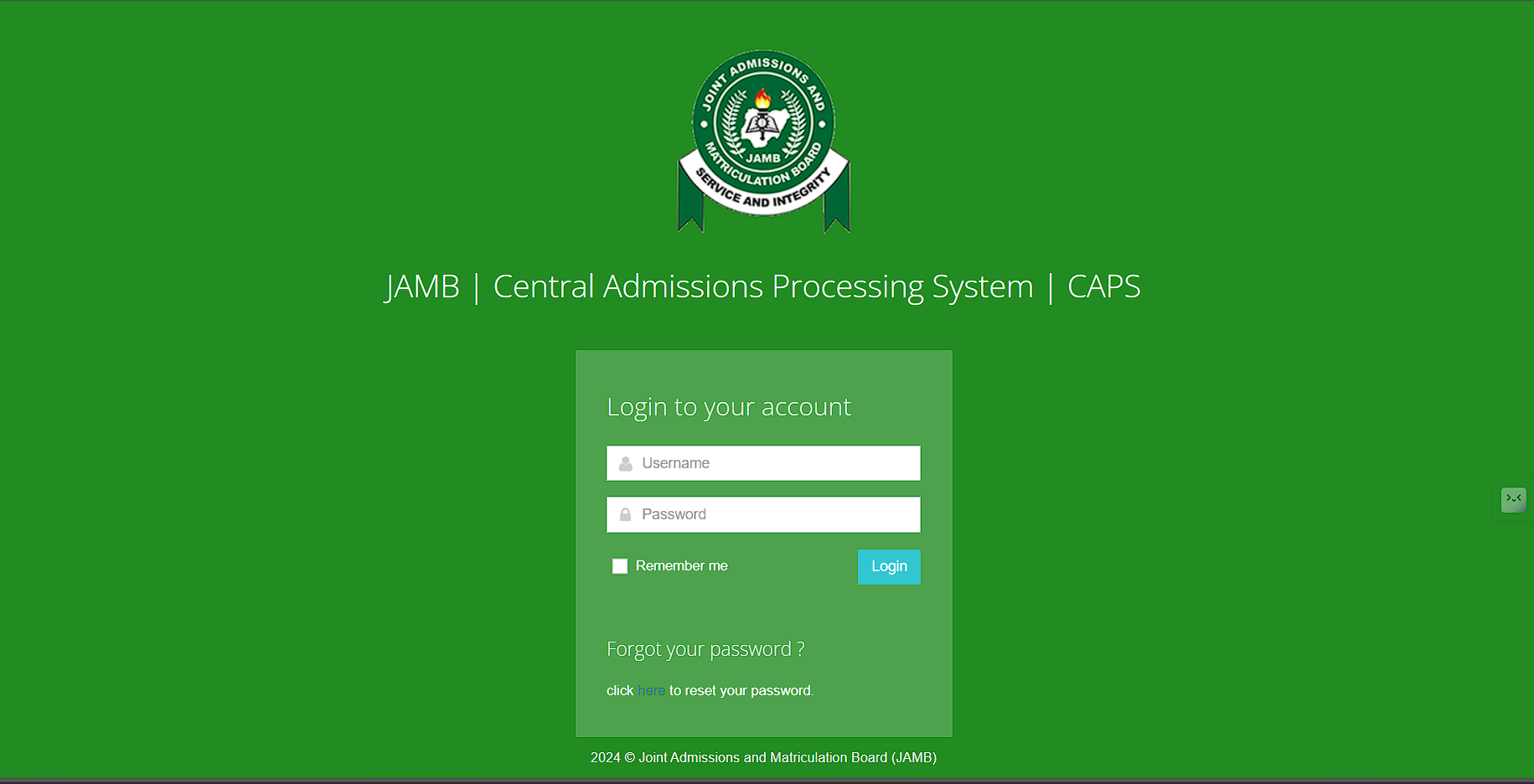Unlock your academic future with ease through the JAMB CAPS Portal, your one-stop solution for admission processes in Nigeria.
Whether you aim to log in, check your admission status, or accept your offer, the Joint Admissions and Matriculation Board (JAMB) Central Admission Processing System (CAPS) ensures a seamless and transparent pathway to securing your spot in higher education.
This comprehensive guide provides you with all the steps and tips to navigate the portal efficiently, ensuring you don’t miss out on your chance to embark on your academic journey.
Discover how to effectively use the JAMB CAPS Portal for a smooth admission experience.
FAQ: JAMB CAPS Portal
1. What is the JAMB CAPS Portal?
The JAMB CAPS Portal is the Central Admission Processing System designed by the Joint Admissions and Matriculation Board (JAMB) to facilitate the admission process into Nigerian universities. It allows candidates to monitor their admission status, accept or decline offers, and ensure transparency in the admission process.
2. How do I log in to the JAMB CAPS Portal?
To log in, visit the official JAMB portal and click on the CAPS link. You’ll need to enter your JAMB registration number and password. Once logged in, you can access your dashboard to check your admission status and other relevant details.
3. How can I check my admission status on the JAMB CAPS Portal?
After logging in, navigate to the ‘Admission Status’ section. Here, you’ll be able to see your current admission status. If you’ve been offered admission, the details will be displayed, including the institution and course.
4. What should I do if I’m offered admission on the JAMB CAPS Portal?
If you’re offered admission, you’ll need to either accept or reject the offer within a specified period. To accept the offer, click on the ‘Accept Admission’ button. It’s crucial to make a decision promptly to secure your spot.
5. Can I change my course or institution through the JAMB CAPS Portal?
Yes, the JAMB CAPS Portal allows for changes in course or institution. However, this is subject to availability and the specific requirements of the desired institution or course. You should consult with the institution or JAMB for detailed guidelines.
6. What happens if I decline an admission offer on the JAMB CAPS Portal?
Declining an admission offer frees up your slot for another potential offer. However, it’s important to carefully consider this decision, as there’s no guarantee of another offer. You may need to wait for subsequent admission rounds or explore other options.
7. Is it possible to track multiple admission offers on the JAMB CAPS Portal?
Yes, the JAMB CAPS Portal is designed to show all admission offers made to a candidate. You can track and manage multiple offers, but you can only accept one offer. Choose the one that best aligns with your academic and career goals.
Wrapping up
As you conclude your journey through the intricacies of the JAMB CAPS Portal, remember that this platform stands as a bridge to your academic aspirations, ensuring a transparent and equitable admission process.
By following the guidelines for logging in, checking, and accepting your admission, you’re taking a crucial step toward securing your future in higher education.
The JAMB CAPS Portal is designed to empower students with the information and control they need over their admission status. So, take advantage of this resource, stay informed, and step confidently into the next chapter of your academic journey.
Your future starts with a click, and with JAMB CAPS, you’re well on your way to realizing your educational goals.
Didn't find what you were looking for? Search here