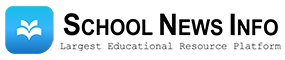Are you excited about starting your academic journey at the University of Lagos (UNILAG)? The admission list for the 2024 academic session has just been released!
This guide will show you how to check if you’ve been admitted and explain the next steps you need to take.
Let’s get started on your path to becoming a UNILAG student and securing your spot on the UNILAG admission list.
Latest Updates on UNILAG Admission List 2024

The University of Lagos (UNILAG) has officially released the admission list for the 2024 academic session. If you applied for admission, it’s time to check if your name is on the list.
You can find the latest updates and check your admission status on the JAMB portal.
Keep an eye on both the JAMB and UNILAG websites for any new information or updates about the admission process.
How to Check UNILAG Admission List
Prospective students of the University of Lagos (UNILAG) can now check their admission status online through the JAMB admission status-checking portal. Here’s how:
- Go to the JAMB Portal: Visit the JAMB E-Facility Portal and log in with your username and password.
- Find the Admission Status Section: Once logged in, scroll down and click on the ‘Check Admission Status’ tab. Enter your exam year and JAMB registration number in the appropriate fields.
- Check Your Admission Status: Click on ‘Check Admission Status’ to see if you’ve been admitted to UNILAG. For a more detailed view, you can also click on ‘Access my CAPS’ to see your full admission status and related information.
Following these steps will help you easily confirm your admission status at UNILAG for the 2024 academic session.
Understanding the Admission List
UNILAG releases its admission list in multiple batches. Here’s what you need to know about the different admission batches:
- First Batch (Merit List): This list includes candidates who scored the highest in the Post-UTME screening and meet all the admission criteria. It is usually released first.
- Second Batch (Supplementary List):** This list includes candidates who were not admitted in the first batch but still meet the admission requirements. It often includes those who have slightly lower scores.
- Third Batch (Additional Supplementary List): This batch is for candidates who meet the basic admission requirements but were not included in the first two lists.
- Direct Entry List: This list is for candidates who applied for admission through Direct Entry, which typically includes those with advanced qualifications like A-Levels or equivalent.
Each batch is released at different times, so if your name is not on the first list, don’t lose hope.
Keep checking for updates as more lists are published.
What to Do After Checking Your Admission Status
Once you’ve confirmed your admission to UNILAG, follow these steps:
- Accept or Reject the Admission: Log in to your JAMB CAPS account and click on ‘Accept’ or ‘Reject’ to respond to the offer. [Learn more about accepting your admission](#).
- Print Your Admission Letter: After accepting the admission, print your JAMB admission letter. This is an important document for your records and further processing. [Detailed guide on printing your admission letter].
- Pay the Acceptance Fee: Go to the UNILAG portal to find out how to pay your acceptance fee. Make sure to pay it within the given deadline to secure your spot. [How to pay your acceptance fee].
- Prepare Your Documents: Gather all necessary documents, such as your admission letter, academic certificates, birth certificate, and passport photographs. [Full list of required documents].
- Attend the Screening: Follow the instructions from UNILAG for the screening and registration process. This usually involves verifying your documents and completing other formalities. [Step-by-step screening process].
Make sure to keep checking the official UNILAG website and your email for any additional instructions or updates. [Stay updated with UNILAG news](#).
How to Handle Admission List Issues
If you encounter any problems during the admission process, here’s what you should do:
- Contact the Admission Office: If you face issues with your admission status, reach out to the UNILAG admission office for assistance. [UNILAG admission office contact information].
- JAMB CAPS Issues: For problems related to the JAMB CAPS portal, contact JAMB support directly. They can help resolve issues with logging in, status updates, or any discrepancies. [How to contact JAMB support].
- Document Discrepancies: Ensure all your documents are accurate and up-to-date. If there are discrepancies, get them corrected as soon as possible. [Guide to correcting document discrepancies].
- Technical Problems: For any technical issues with the UNILAG or JAMB portals, try clearing your browser cache or using a different browser. If problems persist, seek technical support. [troubleshooting technical issues].
- Seek Guidance: If you’re unsure about any part of the process, seek guidance from school counselors, teachers, or join online forums for advice. [Join our support forum].
By addressing any issues promptly, you can ensure a smoother admission process.
FAQs on UNILAG Admission List

When will the UNILAG admission list be released?
The admission list is released in batches. Keep checking the UNILAG and JAMB portals for the latest updates.
How can I check my admission status?
You can check your admission status by following the steps outlined above using the JAMB or UNILAG portals.
What should I do if my name is not on the first list?
Don’t worry if your name isn’t on the first list. Admission lists are released in several batches, so keep checking for updates.
How do I accept my admission offer?
Log in to JAMB CAPS, locate your admission status, and click ‘Accept’ to confirm your acceptance.
Where can I pay my acceptance fee?
Details on how to pay the acceptance fee will be available on the UNILAG portal. Follow the provided instructions carefully.
What documents do I need for the screening process?
You’ll typically need your admission letter, academic certificates, birth certificate, and passport photos. Check the UNILAG website for a complete list.
I can’t log in to JAMB CAPS. What should I do?
Double-check your login details. If the problem persists, contact JAMB support for assistance.
My admission status shows ‘Not Admitted’. What does this mean?
This means your name hasn’t appeared on the list yet. Keep checking as more batches are released.
There is an error in my documents. How do I fix it?
Contact the UNILAG admissions office for guidance on correcting any document errors.
I’m having trouble paying the acceptance fee online. What can I do?
Try using a different browser or clearing your browser’s cache. If the issue continues, seek help from the UNILAG support team.
I missed the deadline for paying the acceptance fee. What should I do?
Contact the admissions office immediately to explain your situation and get advice on the next steps.
Important Dates and Deadlines
Staying aware of important dates and deadlines is crucial for a smooth admission process. Here are the key dates you need to keep in mind:
1. Release of Admission Lists
- First Batch: Typically released in September. Keep checking the UNILAG and JAMB portals for exact dates.
- Second Batch: Usually follows a few weeks after the first batch.
- Third Batch: Released as needed based on the admission process.
2. Acceptance Fee Payment Deadline
The deadline for paying the acceptance fee is usually within two weeks of the release of the admission list. Make sure to check the UNILAG portal for the exact date.
3. Document Verification and Screening
The screening process generally begins a few weeks after the release of the first admission list. Ensure you have all your documents ready and keep an eye on the UNILAG website for detailed schedules.
4. Commencement of Lectures
Lectures typically start in October or November. Check your department’s notice board or the UNILAG website for specific dates.
5. Registration Deadlines
Complete your registration within the stipulated period to avoid any penalties or issues with your admission. The registration period often spans two to three weeks after the screening.
6. Resumption Date
The official resumption date for new students is usually announced shortly after the completion of the registration process. Stay updated through the official UNILAG channels.
Tips for Managing Deadlines
- Set Reminders: Use your phone or a calendar app to set reminders for each critical date.
- Check Regularly: Regularly check the UNILAG and JAMB websites for any updates or changes to the schedule.
- Prepare Early: Gather all necessary documents and complete any required steps as early as possible to avoid last-minute stress.
Wrapping Up
We hope this guide has provided you with all the necessary information to navigate the UNILAG admission process smoothly.
Remember, staying informed and proactive is key to ensuring a successful start to your academic journey.
If you have any questions or need further assistance, don’t hesitate to reach out through our provided channels.
Congratulations once again on your admission to the University of Lagos, and we look forward to seeing you thrive in this new chapter of your life.
Welcome to the UNILAG community!
RECOMMENDED: List Of Schools Whose Admission Lists Are Out