HOW TO SUBMIT OR UPLOAD YOUR FREELANCE WORK
 [/vc_column_text][/vc_column][/vc_row][vc_row][vc_column][vc_column_text]On ‘WORK FROM HOME’, you have various ways to send in your projects, tasks, or assignments. It’s up to your clients to decide which method they’d like.
[/vc_column_text][/vc_column][/vc_row][vc_row][vc_column][vc_column_text]On ‘WORK FROM HOME’, you have various ways to send in your projects, tasks, or assignments. It’s up to your clients to decide which method they’d like.
If you need to make changes after submitting, some clients might let you send your work again.
Before starting, chat with your client about how you should deliver your work. You can use CreativeJobs tools to share files or any other method you both like.
But remember, once you upload a file, you can’t remove it. All uploaded files stay in the ‘Submissions’ folder.[/vc_column_text][better-ads type=”banner” banner=”2061″ campaign=”none” count=”2″ columns=”1″ orderby=”rand” order=”ASC” align=”center” show-caption=”1″ lazy-load=””][/vc_column][/vc_row][vc_row][vc_column][vc_column_text]You have two main ways to send in your work files:
1. From Your Computer (Desktop Submissions):
You can directly upload completed work from your computer.
Alternatively, if you’ve used services like Google Drive or Dropbox, you can share the file by copying its link and submitting it as a ‘Website URL’.
2. Using Mobile Devices:
For Android or iOS: Open the Google Drive app, click ‘Add’, then ‘Upload’. Find and select the files you wish to send.
On Dropbox: Open the app, click the + (plus) icon, choose ‘Create or upload file’, then ‘Upload File’.
Things to Remember:
Depending on the project, not all submission methods may be available.
This is up to your client’s preferences.
Some projects might not be submitted online at all.
If you can’t find the ‘Submit project’ option, check the project’s instructions or ask your client how they’d like it.
‘WORK FROM HOME’ can’t handle files bigger than 2 GB.[/vc_column_text][better-ads type=”banner” banner=”2061″ campaign=”none” count=”2″ columns=”1″ orderby=”rand” order=”ASC” align=”center” show-caption=”1″ lazy-load=””][/vc_column][/vc_row][vc_row][vc_column][vc_column_text]
[/vc_column_text][/vc_column][/vc_row][vc_row][vc_column][newsletter-pack newsletter=”14561″ style=”default” si_style=”default” title=”” show_title=”0″ icon=”” heading_color=”” heading_style=”default” title_link=”” bs-show-desktop=”1″ bs-show-tablet=”1″ bs-show-phone=”1″ css=”” custom-css-class=”” custom-id=””][/vc_column][/vc_row][vc_row][vc_column][vc_column_text] [/vc_column_text][/vc_column][/vc_row]Have More Questions?
If you’re unsure about something or need help with the application form, just enter your email below, and we’ll assist you.