So, we’ve all been there – trying to navigate the NYSC portal and feeling a little overwhelmed. Well, fear not! In this article, we’re going to give you a step-by-step guide to making payments on the NYSC portal. Trust us, it’s easier than you think!
Now, we know that the NYSC portal can be a bit tricky to navigate, especially when it comes to making payments. That’s why we’re here to help! In this article, you’ll learn all about the different payment options available, whether it’s paying with a card or e-wallet, or even paying with cash at a bank branch. Plus, we’ll walk you through the steps on how to check your payment status after making a payment on the NYSC website. So, sit back, relax, and let us guide you through the process. You’ll be a pro in no time!
Step-by-Step Guide to Making Payments on the NYSC Portal
Overview of NYSC Portal Payments
At the beginning of each NYSC (National Youth Service Corps) registration process, the NYSC portal requires prospective corps members to make certain payments. These payments are necessary to complete the registration and enrollment process. The NYSC portal offers various payment options to make this process convenient and accessible for all prospective corps members.
Importance of Making Payments
Making timely and accurate payments is crucial for a smooth and hassle-free NYSC registration experience. It allows prospective corps members to secure their preferred orientation dates, avoid registration delays, and maintain good standing throughout their service year. Therefore, it is essential to understand the payment process and ensure that payments are made accurately and promptly.
Overview of NYSC Portal
The NYSC portal is an online platform that serves as the central hub for all NYSC registration activities. It allows prospective corps members to complete their registration, make payments, obtain necessary documents, and check the status of their registration. The portal is user-friendly and provides a step-by-step guide to help users navigate through each stage of the registration process.
Payment Methods
To cater to the needs and preferences of prospective corps members, the NYSC portal offers multiple payment methods. These methods include payment with a debit/credit card, payment with an e-wallet, and payment at a bank branch. Each payment method has its advantages and considerations, so it is essential to select the one that suits your needs best.
Payment Options
Payment with Debit/Credit Card
Paying with a debit or credit card is a convenient and quick option available on the NYSC portal. It allows for instant payment confirmation, ensuring that your registration process continues without any delays. To make a payment with a debit or credit card, follow these steps:
Creating an Account: Before making a payment, create an account on the NYSC portal by providing the required information.
Logging into the NYSC Portal: Once your account is created, log in to the NYSC portal using your login credentials.
Selecting Payment Method: On the portal, navigate to the payment section and select the debit/credit card payment option.
Entering Payment Details: Enter your card details, including the card number, expiration date, and CVV code.
Confirming Payment: Carefully review the payment details and click on the “Confirm Payment” button to complete the transaction.
Payment with E-Wallet
The NYSC portal also offers the option to pay using an e-wallet, which provides an additional level of convenience and security. To make a payment with an e-wallet, follow these steps:
Creating an Account: Similar to the debit/credit card payment method, create an account on the NYSC portal.
Logging into the NYSC Portal: Log in to the NYSC portal using your account credentials.
Selecting Payment Method: Navigate to the payment section and choose the e-wallet payment option.
Entering Payment Details: Enter the required information, including your e-wallet account details.
Confirming Payment: Review the payment details and click on the “Confirm Payment” button to complete the transaction.
Payment at Bank Branch
For prospective corps members who prefer to make payments in person, the NYSC portal provides the option to pay at a bank branch. This option allows for cash payments or payments through a bank transfer. To make a payment at a bank branch, follow these steps:
Visit a Bank Branch: Locate a participating bank branch near you that accepts NYSC payments.
Collect the Payment Slip: Request the NYSC payment slip from the bank officials.
Fill out the Payment Slip: Fill out the payment slip with the necessary information, including your details and the required payment amount.
Submit the Payment Slip: Submit the payment slip along with the cash or initiate a bank transfer to complete the payment.
Obtain the Payment Receipt: Collect the payment receipt from the bank officials as proof of payment.
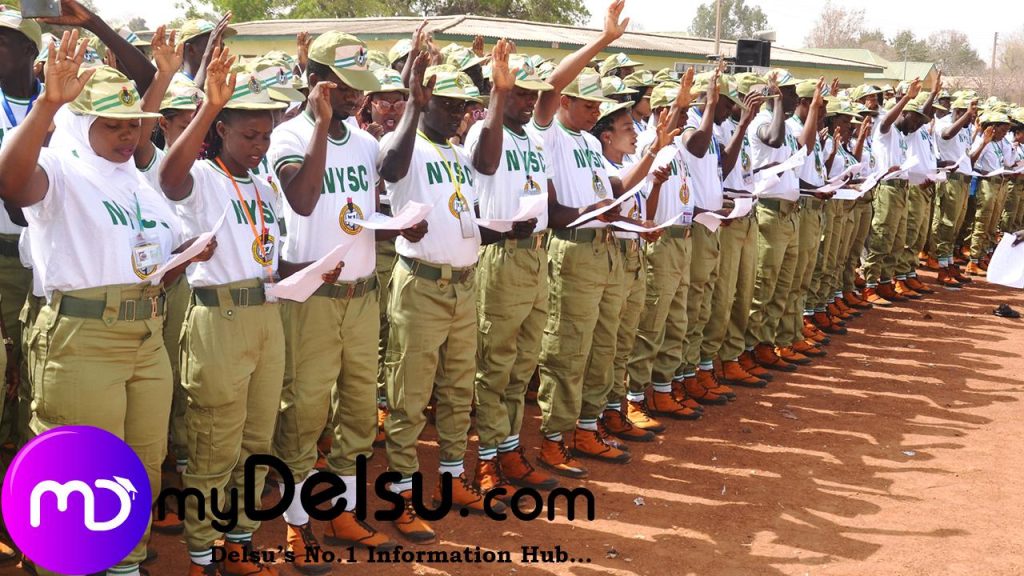
Payment Process
Creating an Account
Before initiating any payments on the NYSC portal, create an account by providing the required information. This includes personal details such as your name, email address, phone number, and login credentials. Creating an account is a one-time process and allows for a personalized experience throughout the registration process.
Logging into the NYSC Portal
After creating an account, log in to the NYSC portal using your login credentials. This step is essential to access the payment section and proceed with the payment process smoothly.
Selecting Payment Method
Once logged in, navigate to the payment section of the NYSC portal. Here, you will find the different payment methods available, including debit/credit card, e-wallet, and bank branch payment. Select the payment method that suits your preference and financial capabilities.
Entering Payment Details
Depending on the selected payment method, enter the necessary payment details. This may include card details for debit/credit card payments, e-wallet account information for e-wallet payments, or personal information on the payment slip for bank branch payments.
Confirming Payment
Review the payment details carefully before submitting the payment. Once you are satisfied with the information entered, click on the “Confirm Payment” button to initiate the transaction. It is crucial to ensure that all payment details are accurate to avoid any payment issues or delays.
Checking Payment Status
Accessing the NYSC Portal
After making a payment, checking the payment status is essential to ensure that your payment has been successfully processed. To check the payment status, log in to the NYSC portal using your account credentials.
Navigating to Payment Status
Once logged in, navigate to the payment status section of the NYSC portal. This section provides information about the status of your payment, including whether it has been processed and confirmed.
Entering Payment Reference Number
To view the payment status, enter the payment reference number provided to you during the payment process. This reference number serves as a unique identifier for your payment and is crucial to access the payment status.
Viewing Payment Status
After entering the payment reference number, the NYSC portal will display the payment status. It will indicate whether the payment has been successfully processed, pending verification, or any other relevant information regarding your payment.
Troubleshooting Payment Issues
Invalid Payment
In some cases, your payment may be deemed invalid due to various reasons, such as insufficient funds, incorrect payment details, or technical issues. If your payment is invalid, ensure that you have entered the correct payment details and have sufficient funds available. If the issue persists, contact the NYSC support team for further assistance.
Rejected Payment
In rare cases, your payment may be rejected by the NYSC portal. This can occur due to issues such as incompatible payment methods, exceeded payment limits, or technical errors. If your payment is rejected, consider choosing an alternative payment method or contact the NYSC support team for further guidance.
Refund Requests
If you encounter any issues with your payment or require a refund, contact the NYSC support team for assistance. They will guide you through the refund process and ensure that your payment concerns are addressed promptly.
Frequently Asked Questions
How long does it take for a payment to reflect?
The time it takes for a payment to reflect on the NYSC portal may vary depending on the chosen payment method. Debit/credit card payments and e-wallet payments typically reflect instantly, while payments made at a bank branch may take a longer processing time.
What should I do if my payment is unsuccessful?
If your payment is unsuccessful, double-check the payment details, ensure sufficient funds, and verify that the chosen payment method is compatible with the NYSC portal. If the issue persists, contact the NYSC support team for guidance and assistance.
Can I change my payment method after submission?
Once a payment has been submitted on the NYSC portal, it is generally not possible to change the payment method. Therefore, it is crucial to carefully choose the payment method before making the payment.

Tips for Smooth Payment Process
Check Payment Requirements
Before initiating the payment process, ensure that you are aware of the required payment amount, acceptable payment methods, and any additional documents or information required for a successful payment.
Ensure Sufficient Funds
Make sure to have sufficient funds in your chosen payment method, whether it is a debit/credit card, e-wallet, or cash for bank branch payments. This will help avoid failed payments and delays in the registration process.
Double-check Payment Details
Before confirming the payment, double-check all the entered payment details to ensure accuracy. This includes verifying the payment amount, payment method, and any additional information required for the specific payment method.
Importance of Timely Payments
Avoiding Registration Delays
Making timely payments on the NYSC portal ensures that your registration process is not delayed. Delayed payments can result in missing out on preferred orientation dates and can cause unnecessary stress and complications.
Securing Preferred Orientation Date
By making timely payments, you increase your chances of securing your preferred orientation date. Orientation dates are allocated on a first-come, first-serve basis, so prompt payment is essential to secure your desired date.
Maintaining Good Standing
Accurate and timely payments contribute to maintaining good standing throughout your service year. It demonstrates professionalism, responsibility, and adherence to the rules and regulations set forth by the NYSC.

Conclusion
In conclusion, understanding the step-by-step process of making payments on the NYSC portal is essential for a smooth and successful registration experience. By following the outlined processes for different payment methods, checking payment status, and troubleshooting any payment issues, prospective corps members can ensure accurate payments and avoid unnecessary delays. Timely payments not only secure preferred orientation dates but also contribute to maintaining good standing throughout the NYSC service year. So, let’s take advantage of the convenient payment options provided by the NYSC portal and complete our registration process smoothly and efficiently.
Didn't find what you were looking for? Search here