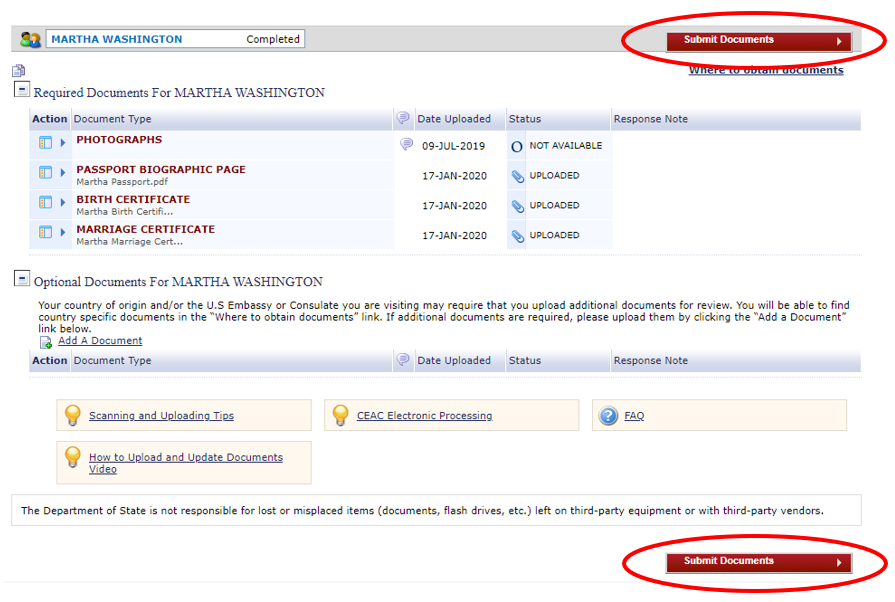In need of a little tweak to your NYSC photograph or uploaded documents? Look no further! We’ve got the answers you’re searching for. Whether it’s a case of red-eye ruining your photo or an unfortunate typo in your documents, we’ve got you covered. In this article, we’ll take you through the step-by-step process of changing your NYSC photograph or any other uploaded documents. So sit back, relax, and let us guide you towards a flawless submission.
Common Reasons for Changing NYSC Photograph or Other Uploaded Documents
When it comes to the National Youth Service Corps (NYSC) program in Nigeria, having accurate and up-to-date documents is crucial. However, there are several common reasons why individuals may need to change their NYSC photograph or other uploaded documents. These reasons include discrepancies in personal information, blurry or low-quality photographs, incorrect document formats, and misspelled or incorrect document titles. In this article, we will explore these reasons in more detail and provide steps on how to change your NYSC photograph or other uploaded documents.
Discrepancies in Personal Information
One of the major reasons for changing your NYSC photograph or other uploaded documents is if there are discrepancies in your personal information. It is essential for all the information provided during the registration process to be accurate and match the supporting documents that you submit. If you realize that there is a mistake in your personal information such as your name, date of birth, or any other vital details, it is crucial to rectify it by changing the relevant documents.
Blurry or Low-Quality Photograph
During the NYSC registration process, you are required to upload a clear and high-quality photograph. However, there may be instances where the uploaded photograph is blurry or of low-quality. This can lead to difficulties in identification or even rejection of your application by the NYSC officials. Therefore, it is important to change your photograph if it does not meet the required standards.
Incorrect Document Format
Another common reason for needing to change your NYSC photograph or other uploaded documents is if they are in the incorrect format. The NYSC provides specific guidelines on the acceptable formats for documents such as identification cards, educational certificates, and other supporting documents. If your documents do not meet these requirements, it is necessary to change them to the appropriate format before submitting them.
Misspelled or Incorrect Document Titles
Errors in the titles of your uploaded documents can also pose a problem when it comes to the NYSC registration process. Misspelled or incorrect document titles can cause confusion or make it difficult for the NYSC officials to identify and verify your documents. To ensure a smooth NYSC registration experience, it is crucial to have accurate and properly titled documents.
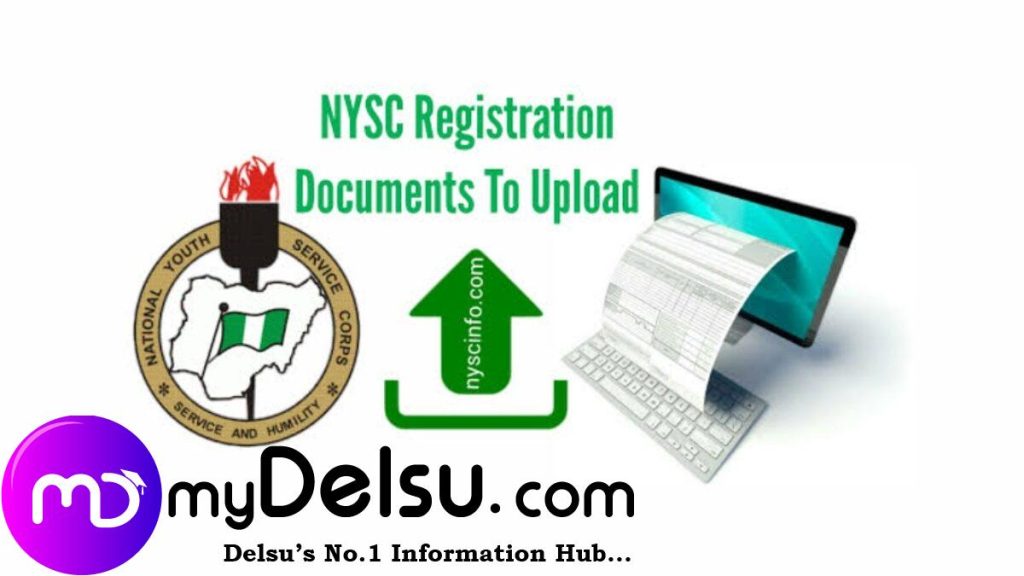
This image is property of academmie.com.
Steps to Change NYSC Photograph
If you need to change your NYSC photograph, follow these steps:
Upload a New Photograph: Take a clear and high-quality photograph that meets the specified requirements. Make sure the photograph is well-lit, in color, and shows your face clearly, with no obstructions such as hats or sunglasses.
Verify the Uploaded Photograph: Before submitting your new photograph, carefully review it to ensure it meets all the necessary guidelines. Check for any blurriness or other issues that may have been present with your previous photograph.
Submit a Request for Change: Once you are satisfied with the new photograph, navigate to the NYSC portal and log in to your account. Look for the option to request a change in photograph and follow the instructions provided.
Wait for Approval: After submitting your request, you will need to wait for approval from the NYSC officials. This process may take some time, so it is important to be patient.
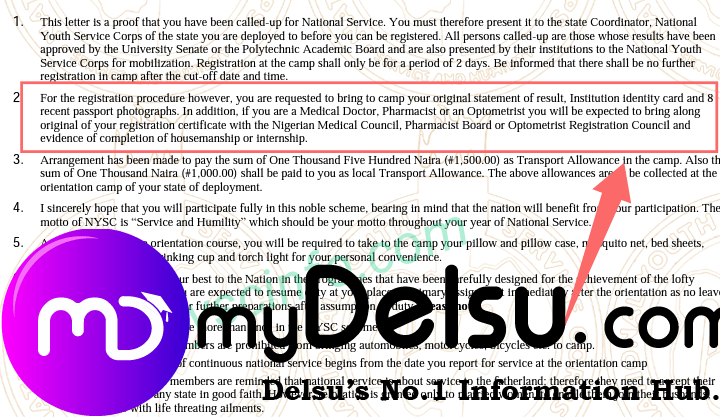
This image is property of i0.wp.com.
Steps to Change Other Uploaded Documents
If you need to change any other uploaded documents besides your photograph, follow these steps:
Scan or Take a Clear Photo of the Correct Document: Obtain a clear and legible copy of the correct document. This can be done by scanning a physical copy or taking a well-lit photo of it.
Ensure the Document Format Meets the Requirements: Check the NYSC guidelines for the acceptable formats of the document you wish to upload. Make sure the document is in the correct format before proceeding.
Log in to the NYSC Portal: Access your NYSC account by logging in to the NYSC portal using your credentials.
Navigate to the Document Upload Section: Once logged in, locate the section where you can upload and manage your documents. This is usually found within your profile or dashboard.
Delete the Incorrect Document: Locate the incorrect document that you want to change and delete it from your uploaded documents.
Upload the Correct Document: Once the incorrect document has been deleted, upload the newly obtained correct document following the provided guidelines and formats.
Submit a Request for Change: After uploading the correct document, submit a request for change indicating the document that has been updated.
Wait for Approval: Similar to changing your photograph, you will need to wait for approval from the NYSC officials for the document change. This process may take some time, so it is important to be patient.
This image is property of travel.state.gov.
Tips for a Smooth Change Process
To ensure a smooth process when changing your NYSC photograph or other uploaded documents, consider the following tips:
Read the Guidelines Carefully: Before uploading any documents, carefully read and understand the NYSC guidelines regarding acceptable formats, document titles, and other requirements. This will help you avoid unnecessary mistakes or delays.
Double-Check All the Information Before Submitting: Take the time to review all the information you are providing during the registration process. Double-check for accuracy and verify that the details match the supporting documents you are uploading.
Ensure the New Document Meets the Specified Requirements: When obtaining a new document, make sure it meets the required format, resolution, and other specifications outlined by the NYSC. This will help you save time and avoid unnecessary document rejections.
Notify the NYSC Officials Regarding Your Request: If you have submitted a request for a document change and have not received any acknowledgment or response, consider reaching out to the NYSC officials. Politely inquire about the status of your request to ensure it is being processed.
Be Patient While Waiting for Approval: The approval process for document changes may take some time, as it involves verification and validation by the NYSC officials. Remain patient and avoid submitting multiple requests or inquiries, as this may further delay the process.
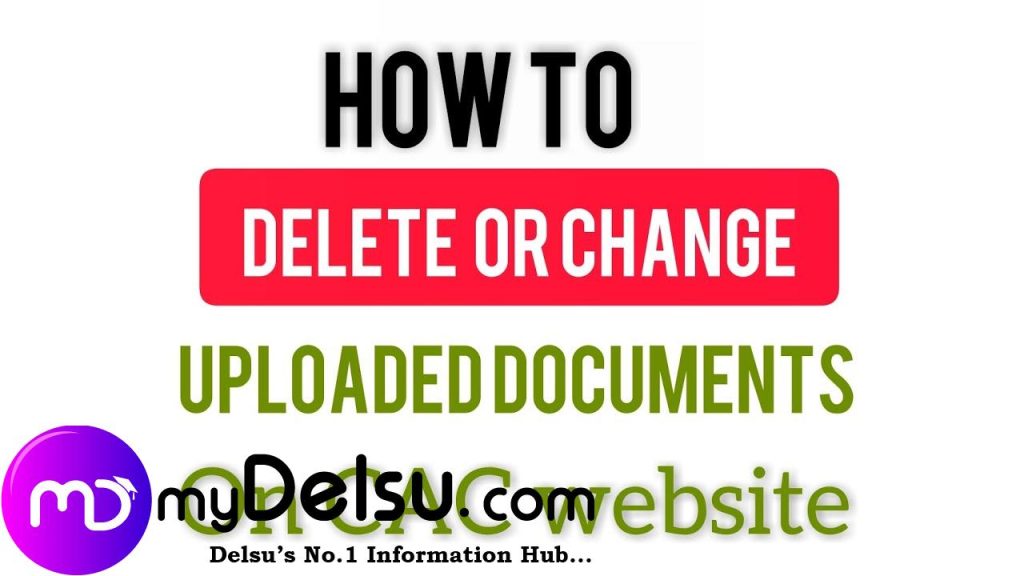
This image is property of i.ytimg.com.
Frequently Asked Questions
Can I change my photograph or documents during the NYSC orientation camp?
No, you cannot change your photograph or documents during the NYSC orientation camp. It is essential to ensure all your documents are accurate and meet the requirements before attending the camp. Any changes to your documents should be made prior to the orientation camp.
Will there be any fees for document change requests?
The NYSC does not charge any fees for document change requests. However, it is important to note that there may be costs associated with obtaining new or corrected documents, such as getting a new passport photograph or reprinting educational certificates.
How long does it take to get approval for document changes?
The time taken to get approval for document changes can vary. It depends on factors such as the number of pending requests, the volume of applications being processed, and the efficiency of the NYSC officials. It is advisable to submit your request as early as possible to allow ample time for processing.
What if my request for document change is denied?
If your request for document change is denied, you will need to review the reasons provided by the NYSC officials. Rectify any errors or discrepancies in your documents and submit a new request for change. Ensure that you have followed all the guidelines and requirements to increase the chances of approval.

This image is property of i0.wp.com.
Conclusion
In conclusion, it is crucial to have accurate and up-to-date documents during the NYSC registration process. If you need to change your NYSC photograph or other uploaded documents, there are specific steps you can follow to ensure a smooth process. Whether it is due to discrepancies in personal information, blurry photographs, incorrect document formats, or misspelled document titles, it is important to rectify any issues promptly. By following the outlined steps and adhering to the provided guidelines, you can successfully change your NYSC photograph or other uploaded documents. Remember to be patient during the approval process and reach out to the NYSC officials if needed.
Didn't find what you were looking for? Search here