Hey there, future JAMB candidates! The mock exam is a crucial step in preparing for the all-important UTME. But let’s be real, the anticipation of checking those mock results can be nerve-wracking.
Fear not, though! In this easy-peasy guide, we’ll walk you through the simple steps to check your JAMB mock result via SMS like a pro.
No more refreshing that browser window every five seconds; just a few taps on your trusty mobile, and you’ll have your score delivered straight to your fingertips.
Let’s dive right into it!
Step1: Ensure You Have Sufficient Airtime Balance
Before we begin, make sure your phone has a minimum credit balance of N50. The SMS service isn’t free, but it’s a small price to pay for the convenience of having your results delivered right to your fingertips.
Step 2: Use Your JAMB Registered Mobile Number
Next up, ensure you’re using the same mobile number registered with your JAMB profile. Using a different number might lead to some confusion, and we don’t want any mix-ups when it comes to your precious mock results.
Step 3: Send the SMS Code
Once you’ve confirmed your credit balance and mobile number, it’s time to send the SMS. Simply type the words “MOCKRESULT” (without the quotes) and send it to either 55019 or 66019. Make sure to enter the code exactly as shown, without any extra spaces or symbols.
Step 4: Await the Result SMS
Now comes the hard part, waiting patiently for that all-important SMS containing your result details. But don’t worry; it shouldn’t take too long.
Once the message arrives, you’ll have all the information you need right there in your hands.
Common Errors Faced when Checking Your Jamb Mock Exam Result via SMS
While checking your JAMB mock result via SMS is a fairly straightforward process, there are a few common errors that candidates may face.
Being aware of these potential pitfalls can help you avoid any unnecessary stress or confusion.
Here are some of the common errors to watch out for:
1. Incorrect SMS Code
One of the most common mistakes is sending the wrong SMS code. Remember, you need to type either “MOCKRESULT” (without quotes) exactly as shown, without any extra spaces or symbols. Using the wrong code will result in an error message or no response at all.
2. Using Unregistered Number
Another frequent error is using a mobile number that is not registered with your JAMB profile. JAMB’s system can only recognize and process requests from the phone number you provided during registration. Using a different number will lead to an error or no result being sent.
3. Insufficient Airtime Balance
Don’t forget to maintain a minimum airtime balance of N50 on the registered mobile number. If your balance is too low, the SMS request will fail, and you won’t receive your mock result.
4. Network Issues
Occasionally, network problems or downtime on the JAMB server side can cause delays or failures in receiving the mock result SMS. If you don’t get a response within a reasonable time, try resending the request or checking for any service updates from JAMB.
5. Wrong Exam Year/Profile
Ensure you are requesting the mock result for the correct exam year and that you have the right JAMB profile active. Sending the request with incorrect details can lead to errors or irrelevant results.
If you encounter any of these common errors, double-check the steps, and try again. If the issue persists, you may need to contact JAMB’s support channels for further assistance.
How to Check Your JAMB Mock Result via SMS
Here’s a recap on how to check your Jamb mock exam result via SMS:
- Ensure your phone has at least N50 airtime balance
- Use the same mobile number registered with your JAMB profile
- Send an SMS with either “MOCKRESULT” to 55019 or 66019
- Enter the code exactly as shown, without extra spaces or symbols
- Wait patiently for the SMS containing your JAMB mock result details
- Once received, you’ll have your precious score right in your hands!
FAQs: How to Check Your JAMB Mock Result Via SMS
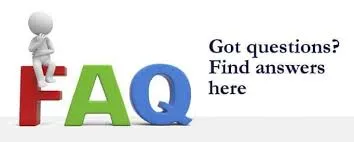
1. What is the SMS code to check JAMB mock result?
The SMS code to check your JAMB mock exam result is “MOCKRESULT” (without quotes). Send this code to 55019 or 66019.
2. Can I use any mobile number to check my Jamb mock exam result?
No, you must use the same mobile number that is registered with your JAMB profile. Using an unregistered number will lead to errors.
3. How much airtime balance do I need to check my Jamb mock exam result?
You need to have a minimum airtime balance of N50 on the registered mobile number to check your result via SMS.
4. When will I receive the SMS after sending the code to check my Jamb mock exam?
You should receive the SMS containing your JAMB mock result details within a few minutes to an hour after sending the request. If you don’t get it within a reasonable time, try resending it or checking for service updates from JAMB.
5. What if I send the SMS code incorrectly when checking my Jamb mock exam result?
If you enter the SMS code incorrectly with extra spaces, symbols, or typos, you will get an error message or no response at all. Double-check the code before sending.
6. Is checking by SMS the only way to get my Jamb mock exam result?
No, you can also check your JAMB mock result by logging into your profile on the official website or via the email registered with JAMB. SMS is just the quickest and most convenient method.
7. What should I do if I encounter errors repeatedly when checking my Jamb mock exam result?
If you continue to face errors while checking via SMS despite following all steps correctly, contact JAMB’s support helpline or visit their nearest office for assistance.
Final Thoughts
Checking your JAMB mock exam result via SMS is undoubtedly the easiest and most convenient method in 2024.
By following the simple steps outlined in this guide, you can avoid the hassle of refreshing websites or waiting in long queues.
With just a few taps on your mobile phone, you’ll have your precious mock result delivered straight to your fingertips.
Remember, your mock exam performance is a valuable tool in preparing for the main UTME.
Use this opportunity to identify your strengths and weaknesses and adjust your study plan accordingly.
Don’t let any common errors or technical glitches discourage you; stay persistent, and reach out to JAMB’s support channels if you face any persistent issues.
We wish you the very best in your JAMB journey! Now go forth, check that mock result, and conquer the UTME like a champion.
Didn't find what you were looking for? Search here

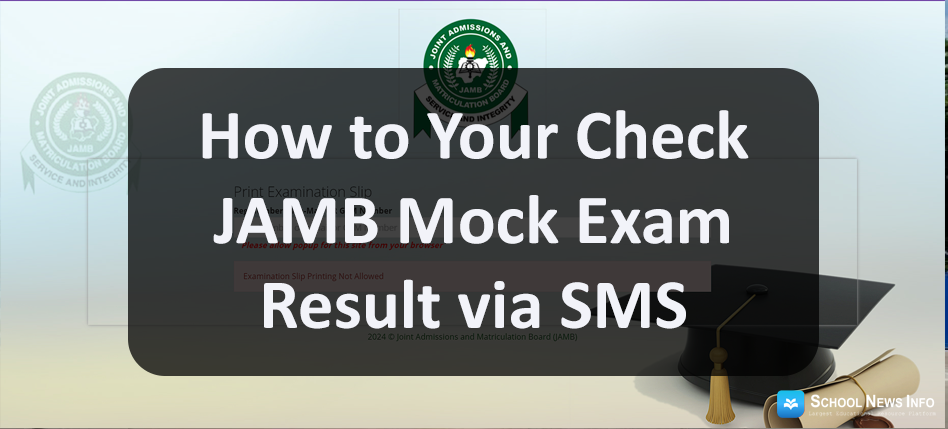
Too much informative pages
I really need such information. I will use it when I finish my exam.