In today’s data-driven world, proficiency in Microsoft Excel goes beyond basic spreadsheet management. Excel’s Visual Basic for Applications (VBA) opens up a world of automation and customization possibilities, allowing users to streamline tasks, create powerful macros, and enhance productivity.
Whether you’re an aspiring data analyst, a finance professional, or simply someone looking to boost your Excel skills, finding the best free Excel VBA courses can be a game-changer.
These courses provide a gateway to unlock the true potential of Excel, enabling you to automate repetitive tasks, build interactive dashboards, and supercharge your data analysis capabilities.
In this article, we’ll explore some of the finest free Excel VBA courses available online, empowering you to harness the full power of this indispensable tool.
Best Free Excel VBA Courses
In the realm of data manipulation and automation, free Excel VBA courses stand as indispensable resources for individuals seeking to elevate their proficiency in Microsoft Excel.
These courses, readily accessible online, offer a comprehensive introduction to VBA programming, enabling users to create custom functions, automate repetitive tasks, and design interactive Excel applications.
Whether you’re an aspiring data analyst, a business professional, or a student looking to enhance your Excel skills, these courses provide an excellent starting point for harnessing the immense potential of Excel VBA.
List of Best Free Excel VBA Courses
- Free Excel VBA Courses from LinkedIn Learning
- Excel/VBA for Creative Problem Solving Specialization from Coursera
- Microsoft Excel: Macros and VBA – Intermediate Level from GoSkills
- Top Excel VBA Courses from Udemy
- Unlock Excel VBA and Excel Marcos from Udemy
- Master Microsoft Excel Macros and Excel VBA from Udemy
- Ultimate Excel VBA from Udemy
Best Free Excel VBA Courses
Below are several Excel VBA courses that have been identified as being of high quality and available at no cost.This subject is suitable for individuals with a vested interest.
1. Free Excel VBA Courses (LinkedIn Learning)
LinkedIn Learning offers comprehensive resources for individuals at all skill levels who are interested in learning VBA in Excel.
Whether you are a novice seeking to acquire a foundational understanding or an experienced professional aiming to further develop your expertise and further your career, LinkedIn Learning provides a diverse range of educational materials to cater to your specific needs.
LinkedIn provides a comprehensive selection of Excel VBA courses, encompassing topics such as Introduction to VBA, Learning VBA in Excel, Excel VBA: Process Modelling, and numerous others.
The courses that have received the highest ratings are Excel: Macros and VBA for beginners, Excel VBA: Managing Files and Data, and Excel 2016: Macros In Depth.
Upon successful completion of these courses, individuals will get a comprehensive understanding of the Excel VBA and Macros domain.
Moreover, they will possess the capability to effectively instruct and support other individuals who have difficulties in grasping the concepts of Excel VBA.
Highlights
- One of the best online learning platforms to start with Excel VBA and boost your skills to the advanced level.
- Avail more than 18 Excel courses that will strengthen your knowledge in the Excel VBA and Macros.
- Learn how to manage files and data in Excel with Visual Basic programming.
- Understand the use of Excel and VBA for creating and running simulations on business processes.
- Get access to multiple videos and practice exercises for better understanding of subjects.
Duration of Course: This course is designed to be completed at the student’s own pace.
Overall Rating by Students: 4.5 out of 5
3. Excel/VBA for Creative Problem Solving Specialization (Coursera)
The Excel VBA Specialisation programme offered by the University of Colorado Boulder is designed to cater to individuals seeking to enhance their utilisation of Excel Spreadsheets.
This particular specialisation aims to provide knowledge and skills in automating and optimising spreadsheets through the utilisation of Visual Basics for Application.
The programme is structured into three distinct courses, namely Excel VBA for Creative Problem Solving Part 1, Part 2, and Part 3 (Projects).
The initial two courses will facilitate the acquisition of fundamental principles pertaining to the use of VBA, while the subsequent course will provide opportunities for practical application through engagement in authentic projects, hence fostering the development and refinement of one’s skill set.
Upon successful completion of the course and the practical project, participants will be awarded a Certificate of Completion, which can be utilised as a valuable credential during employment interviews. Please peruse our list of the most exceptional Excel data analysis courses available.
Highlights
- Optimize, expand, and improve the efficiency of your Excel spreadsheet skills with robust programming, automation, and customization capabilities of VBA.
- Learn how to create macros to automate processes in Excel and basic subroutines to interact with the users.
- Understand the functionality of arrays and how to import/export them from Excel with VBA.
- Get assistance from one of the top instructors of the University of Colorado Boulder.
- Access Graded quizzes, programming assignments, and practice tests to enhance your skills of Excel VBA.
Duration of Course: 3 months, 10 hours/week
Overall Rating by Students: 4.9 out of 5
4. Microsoft Excel: Macros and VBA – Intermediate Level (GoSkills)
The Excel course offered by GoSkills is often regarded as highly successful for individuals at an intermediate level of proficiency, assuming they possess a foundational understanding of VBA and Macros.
This course will provide instruction on automating repetitive operations through the use of Excel Macros and VBA, enabling the execution of such processes with a single button press. Ken Puls, the instructor, possesses the prestigious designation of being a certified Microsoft Valuable Professional.
He has accumulated extensive experience in utilising many Microsoft applications, including Excel, Access, Word, and Outlook. The individual possesses over 15 years of expertise in instructing students in the utilisation of Excel VBA and Macros.
Enrolling in this course will provide you with the opportunity to acquire the skills necessary to develop robust VBA macros, enabling you to customise Excel to meet your specific needs. Please review our analysis of the top Excel certification programmes.
Highlights
- Understand the differences between Excel VBA and Macros.
- Learn how VBA Objects and Objects model are related to each other.
- Learn to create a variable and how to assign strings, values, or objects.
- Get access to multiple video tutorials that are recorded in Microsoft Excel 2016
- Get 24/7 assistance and friendly support from the team and tutors for any course related inquiry.
- Practice your knowledge and skills in VBA and Macros with unlimited tests and quizzes.
- Earn a Certificate in Excel after completing the course and clearing the certification exam.
Duration of Course: This course is designed to be completed at the student’s own pace.
Overall Rating by Students: 4.5 out of 5
5. Top Excel VBA Courses (Udemy)
Udemy has compiled a selection of highly regarded courses taught by Excel VBA instructors on its platform, catering to individuals seeking to acquire Excel proficiency in order to optimize time management.
For individuals seeking to streamline their workflow, it is recommended to explore the extensive collection of over 250 tutorials accessible on this platform.
The self-paced courses offer the advantage of flexible learning, allowing individuals to acquire knowledge without significant disruption to their existing schedules.
Engaging in a variety of exercises and practical demonstrations can increase comprehension and proficiency in the creation and implementation of macros, which serve to optimize the efficiency of workbooks and automate various processes.
Highlights
- Learn Excel VBA and Macros to work around quickly and get things done faster in your daily to-dos concerning data
- Learn shortcuts and hacks to work in Excel like a wizard
- Take classes at your pace from anywhere on any device and enjoy learning on-the-go
- Avail Udemy’s 30-day money-back guarantee feature if you are not satisfied with the course you’ve taken
Duration of Course: Variable
Overall Rating by Students: 4.7 out of 5
6. Unlock Excel VBA and Excel Marcos (Udemy)
Udemy is widely recognized as a highly valuable e-learning site catering to users across all proficiency levels. The Excel course offered by Udemy has the potential to facilitate the transition from a novice to an expert in Excel VBA.
The course will guide individuals through a systematic progression of video tutorials, providing comprehensive instruction on VBA. This will enable learners to optimize their workflow, automate Excel tasks, and effectively utilize their time.
It is widely regarded as one of the most exceptional online Excel VBA courses, and this reputation is well-founded. Leila Gharani, the instructor, holds the esteemed title of Certified Microsoft Excel Expert MVP.
She assists organisations in enhancing their reports through the provision of tailored training sessions, specialized instruction on creating dashboards, and the utilization of advanced visualization techniques.
Upon the completion of this course, individuals will have enhanced their skills and knowledge in Excel management, thereby increasing their employability in this industry.
Highlights
- The course content is carefully crafted and well-organized with high-quality videos.
- Learn how to improve your current Excel files and automate the work with VBA.
- Understand how to adjust VBA code easily that is found online to meet your requirements.
- Learn to create simple solutions for complex problems by leveraging Excel functionality with Marcos.
- Access the course content on any device with lifetime subscription.
- Get a Certificate of Completion on completing the course.
Duration of Course: 22-24 hours
Overall Rating by Students: 4.4 out of 5
7. Master Microsoft Excel Macros and Excel VBA (Udemy)
This course, offered by Udemy, focuses on Excel VBA and is designed for individuals seeking to pursue a career in this sector. This course is structured on project-based learning, requiring students to successfully complete various projects.
These projects encompass a range of tasks, including automating the placement and formatting of data, cleaning up multiple Excel files, automating the creation of Excel formulas, and importing data from external text files, among others.
By undertaking these tasks, you will gain a comprehensive understanding of many programming ideas related to Excel VBA. Additionally, you will acquire the skills necessary to discover and develop Excel Macros.
Additionally, you will be acquainted with basic methodologies for generating Macros through the utilisation of Macro Recorder. Upon successful completion of the course and its associated assignments, participants will be granted a Certification of Completion as a recognition of their achievement.
Highlights
- Learn to automate daily tasks integrated within Excel and best practices for creating Macros and streamline your VBA codebase.
- Understand how and when to use a Macro Recorder versus VBA.
- Get guidance from one of the top instructors of Udemy with one-on-one interaction.
- Get exercise files with every project to test your knowledge of Excel VBA programming.
- Learn different concepts of VBA programming to create dynamic and reusable code.
- Detailed instruction of every project with video lecturers that can be downloaded and accessed offline.
Duration of Course: 5-6 Hours
Overall Rating by Students: 4.6 out of 5
Wrapping up
The availability of free Excel VBA courses serves as a gateway to excel in the world of data manipulation and automation.
These courses empower individuals with the knowledge and skills needed to leverage Excel’s full potential, from automating tedious tasks to creating customized solutions that enhance productivity.
Whether you aim to advance your career, streamline your workflow, or simply bolster your Excel skills, these courses offer a valuable opportunity for growth.
As Excel continues to be a cornerstone in various industries, the best free Excel VBA courses provide a practical and accessible path towards mastering this powerful tool, enabling individuals to excel in their professional endeavors.
Didn't find what you were looking for? Search here


Thank you for the article
Thank you. This article was enlightening.